I have found the PSRUTI program a great tool for adding lyrics to a midi file. If you'd like to add lyrics to your midi songs, here are some step-by-step instructions.
1. A midi file with no lyrics is required. That’s obvious.
2. Open Notepad on your computer. Everyone should have Notepad. It’s part of your program accessories. If you are not using Windows, open whatever text editor your system provides.
3. Using Notepad, type in the lyrics of the midi file song. You must include the header information and ending line exactly as shown in the example below. Name and save this file.
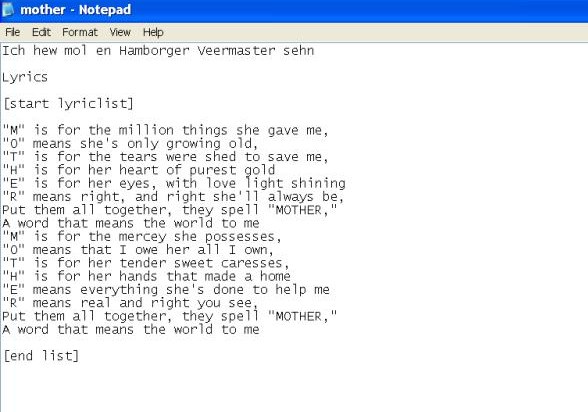
4. Open PSRUTI, click on "Source File"(mid.) and click "Play" as shown:
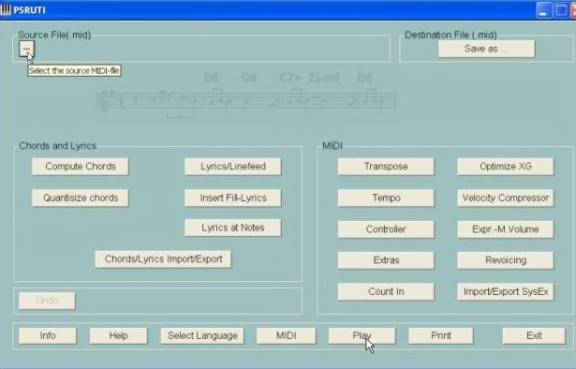
5. In the play window click on the Red Button Record Lyrics. This will then open a window location for the Notepad Lyrics you made in Step 3 :

6. The red Record Chord / Lyrics button will then turn Yellow, ready for your lyrics. So be ready. Press "Play", the Record button turns Green. (recording).
7. Below the Record Chords / Lyrics button, are the first two lyric words, ready for insertion. The lyric on the left will be inserted in time with the note, while the lyric on the right is ready to add to the next note. This is where a little practice is needed. This next lyric to note continues.
8. You insert the lyrics by clicking "Enter" or the ‘Space Bar" on your computer keyboard. You should try and be as precise as possible. That is,"time" your lyric insertions. This is where the practice part comes in. You may have to perform this step a few times to get it right, but don’t worry, because when you are finished you can quantize your lyrics.
9. Click On "Take It". A Quantisize window appears. Click OK if you think you did a good job with the "timing."

10 .Check your work by pressing the Play button again. You should now be able to view the lyrics in the play screen. Save your new midi with lyrics file.
Way to Go! Now share your masterpiece!
You can download the PSRUTI program from here: http://www.heikoplate.de
Larry Hawk hawk1866@yahoo.com
This page updated on May 20, 2021 .