Download Instructions:
First:
- Use Start/Control Panel/Uninstall and remove all exiting versions.
- Download the midiplayer full package (version 7.1.6).
- Unzip to an empty folder.
- Right click on Setup.exe and select Run as Administrator. When prompted, please accept the default file location, and do not allow replacing newer files with older ones.
Then, update to the latest version:
- Download the midiplayer_update package (version 8.3.1).
- Unzip to an empty folder.
- Copy the files to the C:\Program Files\MidiPlayer folder. When prompted, please allow the operating system to replace older files.
Supported Keyboards
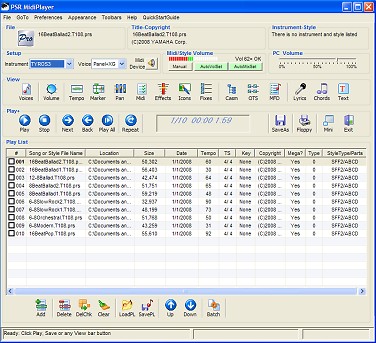
Click on image for a larger view.
MidiPlayer supports the following instruments:
- Tyros 1/2/3/4
- PSR-S950/S750
- PSR-S910/S710
- PSR-S900/S700
- PSR-3000/1500
- PSR-2100/1100
- PSR-2000/1000
- PSR-9000, PSR-9000Pro
- PSR-740, PSR-550, PSR-450
- GM and XG sound cards.
If yours is not on the list, you can use the closest one or create a custom instrument.
General Description
MidiPlayer is designed to provide owners of Yamaha PSR and Tyros instruments the following facilities:
Play Midi and Style Files From a PC
Midi and Style Files on the PC can be played either on a keyboard connected via midi or USB, or on the computer sound card, depending upon your default midi port assignment. The program remaps drums or substitutes for missing instruments. Style files are processed so that they sound similar to auditioning on the keyboard directly and individual style sections can be selected.
The program can also play Wave and MP3 files via the PC sound card.
Files are designated by adding them to the program’s PlayList, which displays 11 categories of information including tempo, time signature, use of megavoice, style variations, etc. You can add single file, multiple file selections, or drag & drop files or folders. If MidiPlayer has been associated with the mid file extension, then clicking the open command (e.g. in you browser) will automatically add files to the list. PlayLists may be saved, reloaded, or edited in Windows programs.
Files can be played by selecting then depressing Play, double clicking anywhere on the list, or depressing the Play All. As files are loaded and played, file translation, “fixes” and any optional operations (e.g. auto volume set, megavoice substitution, etc) are automatically performed.
Translate Files for Operation on Another Instrument
Files created on one instrument do not always operate or sound correctly on other instruments. The available voices may be different or nonexistent (e.g. MegaVoices), or, as in the case of midis made for sound cards, use bank references that confuse Yamaha PSRs. Other commands can cause volume or pitch problems. Style files from new instruments contain sections such as OTS and Database entries which must be removed for older instruments, and often file extensions must be changed as well.
Repair Files
MidiPlayer automatically repairs potential problems as the files are played or saved. The ‘fixes’ include:
- Disable any accompaniment start commands
- Disable lyric commands that confuse PSR displays
- Disable after touch commands that cause volume problems
- Defeat sysex detuning commands
- Reset master tuning to 440Hz
- Add or remove an OTS section
- Add Yamaha Bank Select commands to enable XG voice selection
- Adjust midi/style volume to a predefined level
- Redirect channel 9 to channel 10 for GM sound sources
- Fix command which causes unexpected transpose in PSR-2000 quick record midis
- Balance instrument/drum mix to predefined level
- Shift drum notes if Latin kit is missing
- Translate drum notes between GM and XG
- Add missing midi volume events
- Add XF Chords to Lyrics
- Add missing pad events
- Convert file from type 1 to type 0 to enable editing in MidiPlayer and PSR
- Convert Kar files to midi for PSR lyric display
Display and Edit File data
MidiPlayer provides a broad selection of display and editing facilities for style, song, multipad and voice edit files:
- File Information : The Play List shows file size, tempo, time signature, key, use of MegaVoices, midi type, style variations, internal name, copyright, source instrument and style used. This information is useful for pre-qualifying a file for play or processing.
- Average Midi Volume : Colored line, numeric, and slider Displays. Adjustment via automatic and manual editing of overall and channel volumes.
- Discrete volume events : Displayed on a Volume Map (volume versus measures) by channel with event editing.
- Instrument voices : MidiPlayer’s selections can be viewed, manually changed and the pitch transposed.
- MegaVoices : Optional automatic and manual selection (effects not included).
- Midi Data : The display decodes midi, metadata and sysex events contained in song, style, multipad and voice files. Sort, copy, find and a print function are provided.
- Marker/style sections : Displays structure and allows song or style sections to be played individually.
- Pan Settings : Event display and Pan Map (pan vs. measures) by channel, with editing. Includes AutoPan function which assigns pan locations according to instrument type and typical studio practice.
- Tempo : Map (tempo vs. measures) with selective and global editing of events.
- Midi File Transpose : Includes display of key before and after (non-rhythm tracks).
- Fixes : List of repairs performed on the currently loaded file.
- CASM : Display with search and printing functions.
- OTS : Voice display with printing and ability to select OTS from other styles.
- Music Finder Database : Displays song, genre, tempo, time signature and keywords of any entries that are included with a style file. Includes print function.
- Lyric, XF & Sysex Chords and Text : These are displayed in a lead sheet format and may be printed or saved as a text file. Kar Conversion and transposition to the key of C also available.
- Effect Settings : Reverb, Chorus and Sustain settings can be viewed in a table and map format, edited and scaled by a percentage value.
- Icons : Displays all available icons and allows replacement for midis, styles, voices and multipads.
Processing Many Files At Once
The voice conversion, file repair, automatic volume adjustment, Kar to midi conversion, and addition/removal of OTS settings can be performed on an entire play list by means of the Batch Processing mode. Just add files to the PlayList, depress Batch and select an output folder.
Pass Files To Sequencers and Other Utility Programs
- MidiPlayer supports operation with PSRUTI , a powerful PC program that provides XF chord identification, lyric/chord recording & editing, internal song name change, velocity compression, and other functions which complement MidiPlayer’s capabilities.
- When specified as the default player for midi files, clicking on these file names in Windows Explorer, your browser, forums or e-mails will automatically open the program with a fully updated PlayList.
- You can automatically pass midi files to your favorite support programs including sequencers (e.g. Cakewalk ), midi editor (e.g. CasmEdit ) or Yamaha’s MegaEnhancer (for converting midis to MegaVoices).
- Internet. MidiPlayer includes a built in browser for downloading midi/style files or program updates, and an e-mail facility for communicating with the author.
Easy to Use
- Setup is just a one time selection of your instrument and a Midi Device.
- All important functions (e.g. voice/OTS conversions, volume adjustment, file repairs) are performed automatically.
- Colorful, uncluttered windows throughout.
- A detailed manual is built in, and there is a pop-up Quick Start Guide for "how to" instructions.
- All main functions are available via keystrokes to assist the sight impaired.
- MidiPlayer adapts to all screen sizes from 800X600. Compact MidiPlayer is provided for use while working with other programs.
This page updated on February 15, 2024.