Download XF Language Header Editor v1.0
What is the XF Format?
The XF Format is an extension of the Standard MIDI File (SMF) format, defined as MIDI RP-001 (Recommended Practice). It enhances MIDI’s compressibility and interactive capabilities while maintaining upward compatibility with existing data. This format is widely used in music production and editing, making tools like the XF Language Header Editor invaluable for professionals and enthusiasts alike.
Features of the XF Language Header Editor
- Bulk Editing: Edit multiple MIDI files simultaneously, saving time and effort.
- User-Friendly Interface: Intuitive design with a clear main window for easy navigation.
- Progress Tracking: A progress bar indicates the percentage of completion when processing large folders.
- Selective Editing: Use the
*symbol to preserve data in specific columns while editing others. - Apply Changes: Save edits with a single click using the "Apply" button.
Screenshot
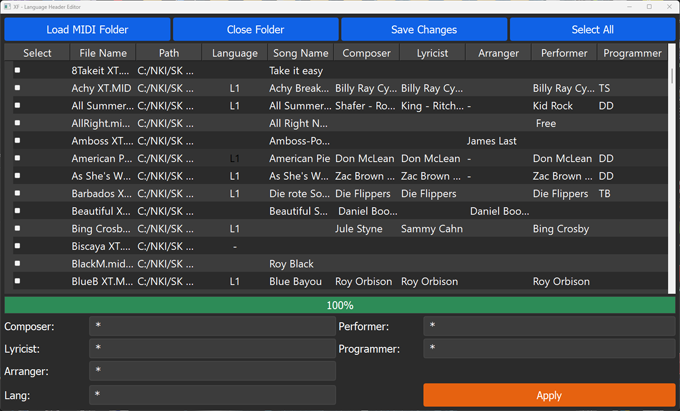
How to Use the XF Language Header Editor
- Open a Folder: Load a folder containing MIDI files to begin editing.
- Edit Fields: Double-click on any field to modify its content.
- Bulk Changes: Use the bulk editing section to apply changes to multiple files at once. Manually select rows or use the "Select All" option.
- Save Changes: Click the "Apply" button to save your edits.
- Close Folder: Close the current folder to open another one.
Important Notes
- Always create a backup of your MIDI files before using the software to prevent data loss.
- Use the
*symbol in the bulk editing section to avoid making changes to specific columns. For example, if you only want to edit the "Programmer" column, mark all other fields with*.
Why Choose the XF Language Header Editor?
This tool is a game-changer for musicians, producers, and MIDI enthusiasts who work with XF-Format files. Its ability to handle bulk edits efficiently ensures a smoother workflow, allowing users to focus on creativity rather than tedious manual adjustments.