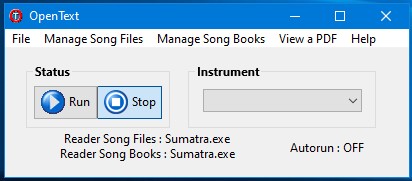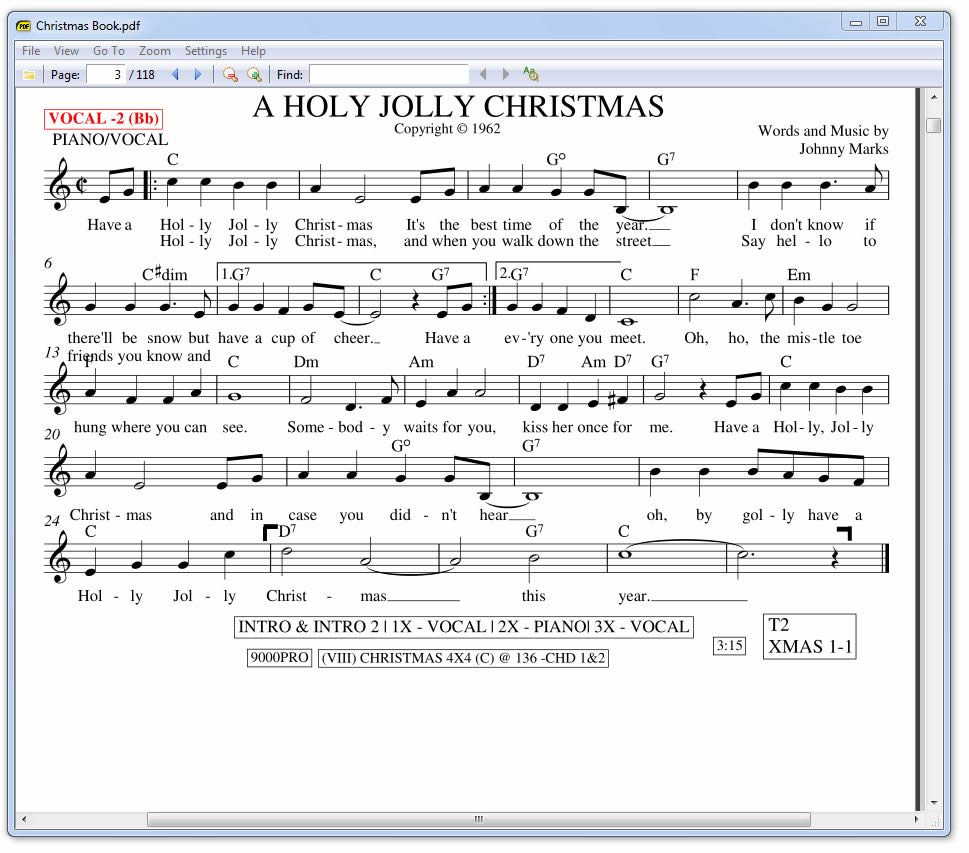OpenText v21r2
This version will work on Windows™ 7 and later.
Release Notes
- Autorun on startup
- Miscellaneous bug fixes
- Others ...
Previous version - Windows™ 7 and later
Not available
Last version that works on Windows™ XP
Download OpenText 143
What is OpenText
Introduction
OpenText is a tool that displays a pdf file, or a page in a pdf book, when a registration is selected on a Yamaha keyboard.
Features
- Supports up to 10,000 individual song files or a similar number of pages in each of 12 Song Books.
- Song Files display in a single window as multiple tabs. Song book pages display in a single window. There is no need to clear the screen or fiddle with PC controls.
- OpenText uses free PDF readers to view files.
- Original files are not modified.
- Works with all recent PSR/CVP/Tyros/Genos/PSR-SX instruments and Windows based computers.
How it works
Normally, selecting a registration does not send any identifying messages to the PC, so there is no way for the PC to respond to a specific change in the instrument setup.
OpenText works around this limitation by creating a special midi song file that, when loaded by depressing the registration button, sends a message which triggers the display of an individual pdf file or a page from a song book on the PC screen.
(c) Etienne Volbragt
Last update :May 01, 2021