[If you are completely unfamiliar with the MIXING CONSOLE, you may want to review our lesson on this feature. These steps were originally drafted for the PSR-2000. The screen shots below, however, are for the Tyros3 and, as you can see, the procedures remain the same for all the Yamaha models. -- Joe Waters]
To adjust the volume balances in a Song and to save the result of your adjustments, follow the steps outlined below.
Step 1 - From the MAIN screen, select the Song you want to adjust by pressing Button [A] to go to the SONG menu and then selecting the song you want. Your song is now loaded into memory.
 Step
2 - Press the [MIXING CONSOLE] button several times until SONG
CH1-8 appears. This will adjust Tracks 1 to 8. For Tracks 9 to
16, press the [MIXING CONSOLE] button again.
Step
2 - Press the [MIXING CONSOLE] button several times until SONG
CH1-8 appears. This will adjust Tracks 1 to 8. For Tracks 9 to
16, press the [MIXING CONSOLE] button again.
Step 3 - Press Button [E] or [J] so that the VOLUME section, located at the bottom of the screen, is highlighted.
Step 4 - Now use Buttons [1] to [8] at the bottom of the screen to adjust the relevant track volumes. (This can be done with the song playing if you prefer; simply press the [START/STOP] button in the SONG section.) When you are happy with the new settings, DO NOT EXIT FROM THIS SCREEN.
Step 5 - Press [TOP] to ensure you are at the start of your song.
 Step
6 - Press the [DIGITAL RECORDING] button to bring up the DIGITAL
REC MENU.
Step
6 - Press the [DIGITAL RECORDING] button to bring up the DIGITAL
REC MENU.
Step 7 - Press Button [A] to select the SONG CREATOR.
Step 8 - You will start out on the first tab, REC
MODE. Use the <tab> key to move over to the CHANNEL tab
screen.
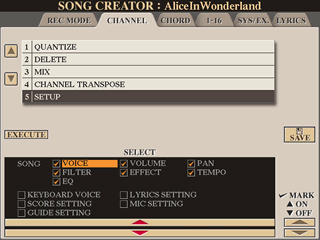 Step
9 - Press Button [B] until SET UP option
is highlighted. (I'm not sure whether this step is necessary.)
Step
9 - Press Button [B] until SET UP option
is highlighted. (I'm not sure whether this step is necessary.)
[Editor's note: actually, it is not necessary. But if you move to SET UP, you will have a chance to select what parts of your song modification gets saved. The bottom of your CHANNEL screen changes to show the options available under SET UP. See the drawing below of the SET UP screen options. -Joe W)
Step 10 - Now Press Button [D] to select EXECUTE.
Step 11 - When this is finished, press Button [I] to SAVE your changes.
Step 12 - This will bring up the SONG file screen. Save in the usual way using the same filename or create a different name or whatever. When you reload this Song file to the PSR, the volume levels should be as adjusted.
Regards
Chris
This page updated on September 19, 2024 .