Your keyboard comes equipped with a preset Music Finder database, even though it may be one with messed up song titles. In the earlier lessons, you learned how to find a "corrected" version of the preset Music Finder database (MFD) and load that database into your Music Finder system. You also saw how to edit individual records and modify them to something you found more suitable, like changing the song name or changing the style used for a song. You also learned that this, editing, of the Music Finder record could be done not only on your keyboard itself, but also on your personal computer by using a programs like MusicFinderView or Music Finder File Manager.
Not only can you modify individual records in your Music Finder database, but you could also replace the entire database with a different database. So, you could have a database for wedding songs and a complete different database for retirement home gigs. You could have database set up for specific fake books so you would have a suggested setup for most, if not all, the songs in that book.
IDC MusicFinder Databases
| Database | Records |
|---|---|
| Bacharach | 25 |
| Beatles | 25 |
| Bossanovas | 20 |
| Carpenters | 15 |
| Children | 37 |
| Christmas | 48 |
| ElvisPresley | 30 |
| Fifties | 30 |
| Forties | 30 |
| GlennMillder | 25 |
| LloydWebber | 26 |
| NatKingCole | 25 |
| Seventies | 32 |
| Sinatra | 20 |
| Sixties | 30 |
| All IDC | 497 |
You could create all the records you needed yourself, of course. But that's a big chore. Where else can you find Music Finder database that you could use? Well, years ago, Yamaha's Interned Direct Connection (IDC) was one source of FREE records for your Music Finder database. However, the Internet Direct Connection was ended in June 2016. The IDC feature was on the Tyros4 and the PSR-S910, but was not on any of the subsequent keyboards. Music Finder itself is no longer a part of today's Keyboards, so new Music Finder databases are no longer provided by Yamaha. Fortunately, some of those databases are still available via the PSR Tutorial. Table 1 lists a number of Music Finder databases that came from the Yamaha Music Finder Plus system. Click on any of the links in the table to download that MusicFinder database.
When I first drafted this lesson, I had a Tyros4 and I added a wireless USB connection so that I could access the IDC. With that connection installed, any time I pressed the [Internet] button on the keyboard, I was directly connected to Yamaha's IDC site. (Note: that [Internet] connection no longer works.) I was able to download all of the free Music Finder databases available through the IDC. It was also possible to search the database for particular songs and download an individual record for a specific song. I did try that for All Or Nothing At All. The discussion below about this record is useful for any of these Music Finder records. So I am including it here.
Music Finder Records
I found that there were two records available for All or Nothing At All. One is using the OrchJazzBallad style and the other is using the AcousticJazz style. I selecte the first and a new MusicFinder record was created. However, the style shown was not the OrchJazzBallad, but rather the OrchestralBallad. What happened?
Well, for one thing, the Tyros4 does not have the OrchJazzBallad style. It looks like that style was automatically replaced with the OrchestralBallad style, which the Tyros4 does have. You can view all the settings in this record by selecting the [RECORD EDIT] option.
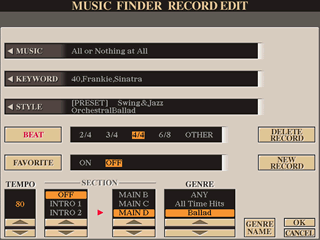 Editing
the record lets you change the song title (MUSIC) if you want and/or adjust
the tempo that is set. It shows you the keywords, the style, and the section that
are set. In this case, the records is calling for the MAIN D variation. The MAIN
D variation puts all three voices ON (SA OrchFlute, SA Muted
Horns, S Muted Cornet).
Editing
the record lets you change the song title (MUSIC) if you want and/or adjust
the tempo that is set. It shows you the keywords, the style, and the section that
are set. In this case, the records is calling for the MAIN D variation. The MAIN
D variation puts all three voices ON (SA OrchFlute, SA Muted
Horns, S Muted Cornet).
The Tyros4 can also play Tyros3 styles, which did include the OrchJazzBallad style. When I load that style, I see that the MAIN D variation also has three voices ON, but they are different voices (SA2 JazzSax, L SaxSection, S OrchFlute). The sound provided by the MAIN D voices on the Tyros3 is really very different than the voices on the Tyros4. But this record may very have been created even earlier and the MAIN D variation may have been based on the Tyros2 voices, which are dramatically different (L Allegro, L Strings mf, L Strings). Using the String sounds from the Tyros2 (and Tyros1) produce a very different sound than the settings for the T3 and/or T4.
How about the style comparison itself? The T4 OrchestralBallad is similar to the T3 OrchJazzBallad, but certainly not identical. The RHY1, BASS, CHD1, PHR1, and PHR2 voices are identical. The remaining accompaniment tracks use different voices in the T4 than those used in the T3 (RHY2 uses RealBrushes instead of the BrushKit; CH2 uses Vibraphone instead of StageEP, PAD uses RealStrings instead of LargeStrings). The T2 accompaniment voices are similar to the T3 except CHD1 is a CoolJazzGuitar rather than the MegaJazzGuitar used in the T3 and T4.
Music Finder Records and Your Keyboard
The above example shows that, sometimes, a style specified in a Music Finder record can be replaced with an alternative, similar, style. Since styles on the different model keyboards, however, have often used different one touch settings, the resulting Music Finder setup may not at all be what was originally intended. I downloaded hundreds of Music Finder plus records for songs that were in my fake books before I started actually testing them. In some cases, the suggested style was spot on, particularly for songs in the Pop&Rock Fake book. But the book I was working on, Hal Leonard's Real Jazz Standards, included many songs where the style did not seem to be very appropriate for the song. Only about half way through the book, did I discover that, if I tried the T3 version of that style, it might provide a better fit.
In many cases, the style itself was OK, but the OTS in the Tyros4 was not appropriate, at least, I didn't think it was appropriate. So, in trying to pick a preset style that could be used in the Music Finder record, the OTS settings in that style were important determinants of whether the style could be used. This is a key consideration for older keyboards since only preset styles can be specified in the Music Finder record.
For the Tyros4 and the S910, a Music Finder record can point to a style that is on the USB or the Hard Drive as well as the preset styles. This expands the flexibility of the Music Finder record enormously, but it also limits the universality of that MFD. If your MFD refers to styles on your USB or hard drive, it simply won't work if that MFD is loaded by some other user who doesn't have those styles, in exactly the same locations, on their keyboard storage areas.
In the next lesson, I'll provide some tips on building your own Music Finder database by creating or adjusting individual records.
This page updated on September 19, 2024 .