Well, you've heard a lot of talk about the Music Finder. Let's take a closer look at it. Just press the Music Finder button located just to the right of the Main Screen. This will launch the main Music Finder screen. Below is a picture of the Tyros3 Preset Music Finder Database (MFD) as seen through the MUSIC FINDER screen. The view will be the same on the Tyros4 and Tyros5 and similar on the PSR-S models.
While we are focusing on this screen, let me point out that the total number of records in the database is shown in the lower-right side of the display (1,850 records). The "cursor" is displayed as a line drawn around the record and in this illustration, it is currently resting on the first song in the list. Finally, notice the circled "Files" button at the bottom of the display. This button is used to load MFD databases and first appeared on the PSR-S900 model. This, and the alternative, method of loading an MFD is discussed in the next lesson.
Yamaha Music Titles
Song titles are shown in the first column, which is labeled MUSIC. The titles included with the Music Finder database on your keyboard may be different, but no matter what keyboard you have, they will have one thing in common -- they aren't exactly song titles. Yamaha choose to fill its Music Finder database with popular songs, but with disguised song titles. Sometimes, you can easily figure out the correct title. I've highlighted some of the songs in the list below and shown the correct song titles.
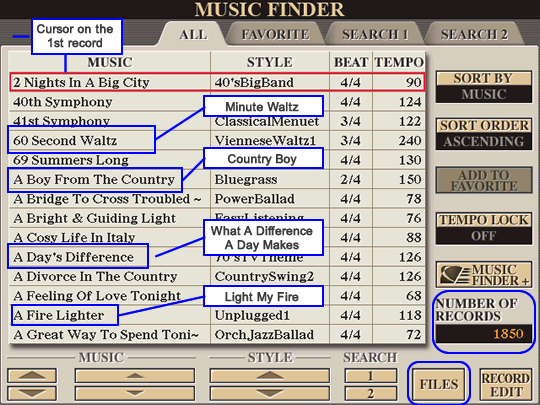
The Correct Song Titles
Of course, trying to figure out all the correct song titles yourself would be a major pain. The value of a database filled with incorrect song titles isn't completely worthless, but it will not gain many fans. In fact, if it had to stay this way, we wouldn't even bother writing about the Music Finder system in the Yamaha keyboards. But, it doesn't have to stay that way. Not long after the PSR-2000 was released, some enterprising users in the Yamaha community translated all those songs and came up with a "corrected" Music Finder database. And so on with every new keyboard released, a "corrected" version of the database was soon available on the internet.
Corrected Music Finder Databases
You may not have realized it, but all the "fixed" databases have been available in the Styles section for quite some time. You'll find them under Styles|Other Files|Music Finder. You don't have to go there and check it out, however, because the correct files are also provided in the table below. Find your keyboard below and download the correct Music Finder database (MFD) file. (See our lesson on downloading if this is new to you.) In the next lesson, we'll explain in detail how to load this new database into your keyboard. A text version of the database contents is also provided. You can view any of these files and you may find additional records that you could add to your own Music Finder database. The Lesson on Editing records explains how to modify or add information to individual records.
| PSR-S Models | PSR Models |
|---|---|
| Tyros Models | CVP Models |
Music Finder Databases Are Keyboard Specific
A Music Finder databases created on the PSR-2000 will only work on the PSR-2000. It can not be loaded into the PSR-2100 or any of the Tyros keyboards or even the PSR-1000. The database includes records that refer to internal styles and each of these keyboards have different sets of available internal styles. However, Michael Bedesem's MusicFinderView is a utility program that allows you to translate a Music Finder database formatted for one PSR or Tyros keyboard to a version formatted for a different Yamaha keyboard model. Michael's utility programs are available in our Utilities section. An upcoming lessons in this section (MF View) will discuss how you can use MusicFinderView program to convert MFD databases and/or edit records.
This page updated on September 19, 2024 .