Yamaha's "free" Expansion Packs are available, of course, from Yamaha. You can review and select expansion packs from Yamaha's MusicSoft store. The steps involved in doing that are outlined below.
After I downloaded some Expansion Packs from MusicSoft, I discovered I could also get the packs from Yamaha USA. That procedure was much easier so I will discribe that first.
Packs From Yamaha USA
Go to the Yamaha USA web site. From their home page, you want to navigate to the Voice & Style Expansion page. The link shown here will take you right to that page. Navigating the site to find it can take some time. From their home page scroll down until you see "Products". Select the picture for "Keyboard Instruments" where the various different keyboard groups are shown. Select "Digital and Arranger Workstations." Here you find their current lineup of arranger keyboards from the Genos down to the PSR-S670. Select "PSR-SX900" and you are presented with broad features of that keyboard.
PSR-SX900 Page
Scroll down to the bottom of the PSR-SX900 page and you find a section titled "Let your music take you to new places." There is a short description of Voice & Style Expansion Packs and two links, one to See Voice & Style Expansion and the other to See Yamaha Expansion Manager. We'll discuss these link further down below.
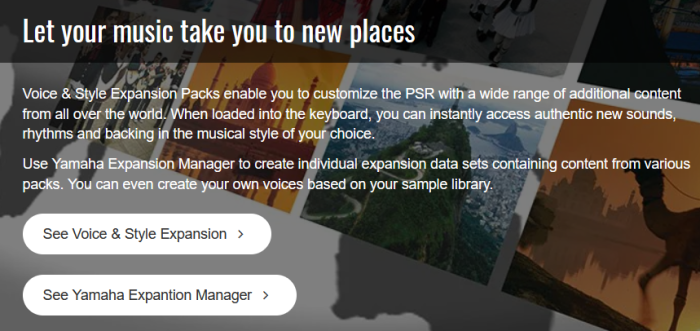
If your browser window is wide enough, toward the top of the PSR-SX900 page, under the keyboard picture is a navigation bar indicating you are currently looking at the SX900 "Overview" page. One of the options there is "Voice & Style Expansion." (Note: this navigation bar disappears as the browser window gets smaller.)
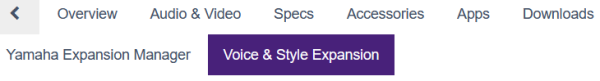
Select "Voice & Style Expression." Now the "Let Your Music..." appears again and below that are a list of expansion packs for the PSR-SX900. It starts with the 4 Pre-installed packs on the SX900: Africa, Europe, Latin America, and Oriental. Each pack is listed with a picture, a description and two links (Europe is shown below).
The two links at the bottom will download this pack for the indicated keyboards (SX900 or SX700). These packs are already in the SX900. However, if you install a new pack, all the current packs are deleted.
For the pre-installed packs, the SX900 has an option to let you reinstall them. So they are ALWAYS in your keyboard. But if you want to use only some of these packs and combine that with other packs, you need to have a version of the pack that you can use in the Yamaha Expansion Manager. So, using the download links here gives you a YEM compatible project file (cpf) for the pre-installed packs.
The next section shows "Expansion Packs for PSR-SX900/SX700" and lists four packs: Europe ("Best Of" Collection), Mexican, 340 Pack (Sound from PSR-340), and Symphonic Music. Each of these packs are described and include download links.
The final section is "More Packs Available!" where 13 packs are shown but individual pack descriptions and links are not provided. Instead, a link is provided ( Go to Yamaha Shop website ) where these packs are available.
If you were on the PSR-SX600 page, the link to Voice & Style Expansion would show you Expansion Packs for the PSR-SX600. It would list 6 packs (Salsa, Europe (Best of), Mexican, 340 Pack, Symphonic Music, and Fiesta Caliente) each with a description and a link to download the pack. Below that is an image of 17 additional packs with a link to the Yamaha MusicSoft website where these packs are available.
Voice & Style Expansion
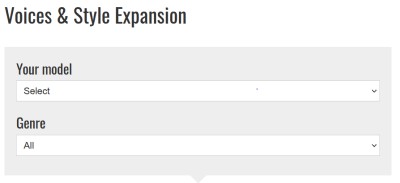 There is also the link under the "Let Your Music..." section titled "See Voice & Style Expansion." When you click on that link, it takes you to a page showing 59 Expansion Packs. At the top of the page is a dialog box that let's you select Your model keyboard via a drop-down menu (see illustration). There are 10 choices: Genos, Tyros5-61/Tyros5-76, PSR-SX900, PSR-SX700, PSR-S975, PSR-S775, PSR-S970, PSR-S770, PSR-SX600 and PSR-S670. Under the Genre field there are 7 choices: All (the default choice), Europe, Asia, India, Latin America, Middle East, and Others.
There is also the link under the "Let Your Music..." section titled "See Voice & Style Expansion." When you click on that link, it takes you to a page showing 59 Expansion Packs. At the top of the page is a dialog box that let's you select Your model keyboard via a drop-down menu (see illustration). There are 10 choices: Genos, Tyros5-61/Tyros5-76, PSR-SX900, PSR-SX700, PSR-S975, PSR-S775, PSR-S970, PSR-S770, PSR-SX600 and PSR-S670. Under the Genre field there are 7 choices: All (the default choice), Europe, Asia, India, Latin America, Middle East, and Others.
Selecting PSR-SX900 (or PSR-SX700) as my keyboard with "All" Genre, I see 37 packs listed. The first 10 are shown in the image below. The PSR-S970 shows 33 packs. The PSR-S670 shows 29 packs.

You can click on any of the shown Expansion Packs to bring up more detail on that pack. For example, clicking on the Church & Christmas opens a page for that Expansion Pack.
 Voices and Styles to perform during the holiday season!
Voices and Styles to perform during the holiday season!
This versatile pack combines church and Christmas sounds and music to provide an incredible mix that’s perfect this holiday season, and beyond! The best of both worlds was combined to deliver the essential ingredients for your music.
Voices including: ChurchOrgTutti | ChurchOrgPrinz | Violin Vibrato |CelloVib Stereo | Big Choir | and more!
Styles including: OrganPlay1 | Choir&Guitar | LatinGospel1 | WorshipRock | XmasPopArp | and more!
PLEASE NOTE: Contents may vary depending on the models.
Below the expansion pack description are several download links. But, in this case, there are links for every Yamaha keyboard that this Expansion Pack will work on. The Church & Christmas pack is available for 9 keyboards:
Clicking on the link for the PSR-SX900 immediately downloads the file Church_Christmas_SX900.zip. Within that zip file is the Church&Christmas_SX900.cfp file. As you will see in the discussion under YEM, this ".cfp" file can be imported into YEM and them converted into a "cpi" file for import into the PSR-SX900 Expansion Memory.
Down below those 9 download links this Church&Christmas page provides a "Pack List" itemizing the contents of this expansion pack which includes 50 voices, 30 styles, 10 registrations, and 3 demos.
While the link in the navigation bar on the SX900 page suggested going to MusicSoft for many of the available expansion packs, the more general link (See Voice & Style Expansion) not only shows all the expansion packs but provides download links for all the cpf files for all relevant keyboards.
Packs from MusicSoft
Yamaha provides many products through their MusicSoft Downloadables page. Scroll down the page to the "Shop By Category" section. Among the 8 categories are "Premium Packs & Voices" (for Genos and Tyros) and "Voice & Style Expansion Packs" (For PSR-S keyboards).
Voice & Style Expansion Packs shows 21 packs with a button at the bottom to Show More and see all 35 packs. The packs can be shown in a list or in a grid. The list entry for Celtic is shown below.
There is a short description of the Celtic contents and a list of the keyboards this pack is available for. Note that there is an "ADD TO CART" button that you use to put this item in your MusicSoft shopping cart. You can click on the heart icon to add this pack to your MusicSoft Wishlist. For some packs there is a sound preview of some of the contents.
If you click on the CELTIC graphic, a page opens up with more detailed information on this Expansion Pack. In an Overview section 6 sound samples are provided: 6-8 British March, Acoustic Fast Waltz, Celtic Strum, LowWhistle, Style-Parade, 4-4 Bodhran. There is also more information on contents and model differences:
Styles:
4/4 Bodhran Folk | Celtic Strum | 6/8 Celtic | 6/8 British March | AcouFastWaltz | Finland Polkka | Oslo Country | Scandinavian Organ-March | Polo Polka | Polo Waltz | Czech Polka | Ej Macejko | Bohemian Waltz | Egerländer Marsch | Stara Lipa | Stubnmusi 3/4 | Apres Ski Polka | Sternen Fox | Discofox-Schlager | Captain Sax 6/8Voices:
IrishAkordeon | French Musette | Accordion Kabina | Accordion Organ | Accordion Comb | EConcertina | TinWhistle AIR | TinWhistle DANCE | LowWhistle Trill | LoWhistle AIR | Celtic Bagpipes | Airy Bagpipes | Fiddle Vibrato | Mandolin forte | Jew's Harp&LP | Melodica | Blues Harp | Upright Bass | Bodhran Stick | Irish Cajon KitS650 - 20 Styles, 20 Voices, 10 Bonus Styles, 32 Registrations, 6 Midi Demo Songs
S670 - 30 Styles, 20 Voices, 4 Registrations, 6 Midi Demo Songs
S770 - 40 Styles, 45 Voices, 10 Registrations, 6 Midi Demo Songs
S970 - 40 Styles, 45 Voices, 10 Registrations, 6 Midi Demo Songs
This illustrates how the actual contents of an Expansion Pack may differ depending on the particular keyboard that is the intended target.
Purchasing the Pack
Each of the MusicSoft packs have an "ADD TO CART" button. After all, you are shopping at this site. Even though the price is zero, you still need to add the item to your MusicSoft shopping cart.
Up to this point you have been exploring what is available. But in the upper right-hand corner of the page there are links that allow you to "SIGN IN" to your MicroSoft account or "REGISTER" for a new account. The magnifying glass let's you search the page while the purse icon takes you to your shopping cart.
I am going to add that CELTIC pack to my shopping cart. After clicking the ADD TO CART button, a number "1" appears to the right of my purse icon.
Clicking on the purse icon opens a small window of what is currently in the purse. There is only the one item, the CELTIC pack I just added to the cart. Note that, as expected, the price is $0.00. I can REMOVE this item if I have changed my mind. But let's instead proceed to checkout and see what happens.
A new pop-up window appears. Since I did not sign-in or register, MusicSoft doesn't know who I am. The window gives me an option to checkout as a new customer, which means creating an account at MusicSoft. Or you can checkout using your account.
In my case, I already have an account at MusicSoft. My email address and password are automatically filled in and I SIGN IN.
I am taken to the Review & Payment steps.
Under Payment Method it says "No payment information required". It does have my correct name and address.
Under Order Summary it shows the Order Total as $0.00 and 1 Item in the Cart, the Celtic Expansion Pack.
The next step is to press the PLACE ORDER button.
I now get a page with a big THANK YOU for my purchase. It shows a 10-digit order number and provides a Print receipt button. There is also a CONTINUE SHOPPING button. Below that button it asks if I am ready to download my MusicSoft Downloadables and then advises me to visit "My Account" and navigate to "My Library" to access my purchased items.
I clicked on the My Library link and it took me directly to MY LIBRARY page where all of my MusicSoft orders are shown in a list. At the top of that list is the Celtic (North Europe) pack I just purchased.
Note that under Action it says "Download". If the order wasn't quite ready, it would say "Pending". The "Download" is a link that starts the download process. I clicked on that link and I soon had a celtic.zip file in my Download folder. Within that zip file were 8 Celtic cpf files for Windows and a folder, _MACOSX, with 8 Celtic cpf files for a Macintosh computer. Each file included the name of the appropriate keyboard (S670, S770, S775, S970, S975, SX600, SX700, SX900). The only file I would need is the one for my PSR-SX900: Celtic_SX900.cpf. But the Celtic Expansion Pack download included all the available Celtic cpf files.
That listing of orders in My Library at MusicSoft included all the Expansion Packs that I had already purchased. They all still show the download link meaning I can download any of the earlier purchases again should something go wrong with the original download.
The cpf file(s) we have downloaded are only the first step in getting these Expansion Packs into a keyboard. In the next lesson, I cover the Yamaha Expansion Manager application which is required to transform these "Project" files (.cpf or .ppf) into an Installation file for the keyboard (.cpi or .ppi).
This page updated on September 19, 2024 .