Although I've been playing piano, keyboards (and a bit of organ) for over 30 years, I am merely an amateur, home enthusiast. So this article is a personal view and only covers my methods of creating larger arrangements without using Yamaha's Styles for automatic accompaniment. I would be very interested to receive any feedback and alternative methods. My comments are based on the creation of a classical piece of music.
I don't do much, in fact hardly any, playing "by ear." I only carry a few tunes in my head that I can play without music and I play these through familiarity rather than by ear. I use fakebooks a lot, for general playing, but these tend to only provide a single melody line. Creating an arrangement from fakebook music means trying to add the harmony notes from memory or my imagination or by listening to another recording of the tune. Doing it this way, its easy to miss the subtle harmonies that make all the difference. Instead, I prefer to use sheet music written for piano, because this usually gives most of the harmonies needed when I'm trying to create a fuller arrangement.
In sheet music for piano, the main melody line (usually the highest note) can be picked out of the music score and played using the instrument chosen for the lead. Having taken this out, this leaves a number of other notes with which to experiment, in subsequent tracks, to provide harmonies. I find that I am sometimes able to create these harmonies out of my imagination, but most of them come from the sheet music. A useful skill is being able to spot the chords that are in the music. Then you can try playing single or double notes belonging to those chords, to accompany the melody.
When using a long/longish musical score, I break the piece down into manageable sections. Usually there are points in the piece which naturally suggest a break. These may be a change of tempo, a different time signature, a change of key etc. Having broken the piece down, I can concentrate on one section at a time. Sometimes I work solidly on just one section to build that up to near completion. Other times I get the whole piece of music laid down in a basic form before building up the arrangement.
I play each section using a basic Voice (perhaps piano or strings -- whichever seems more suited to the piece of music) and with this I lay down a base track. What I'm particularly interested in doing here, is to decide the variations to the timing (and to a lesser extent the volume levels). Classical pieces have tempo variatons and volume variations spread throughout the piece. Once the Yamaha's auto accompaniment has been switched off, we are free to introduce these variations at will. This is where our own judgement comes into play (helped perhaps by listening to another recording) and careful use of variety in tempo really does make a big difference to the overall result. Sometimes I know what I want a section to sound like -- I can hear it playing in my mind. Other times a particular sound will come out of experimenting with adding other Voices on additional tracks. Playing without using a Style for accompanimnet gives you absolute freedom of tempo. You can control the tempo and introduce small and sometimes larger variations all the way through the piece.
I find Yamaha's sequencer (in the PSR-2000 and similar models) to be adequate for simpler multitracks. But I do on occasions find it something of a pain to use. Searching for a particular phrase of notes is time consuming and frustrating (remember that your freestyle playing will not match the Bar timing which the Keyboard inserts into the midi file). Just scrolling through the event list in the sequencer can be time consuming in itself. So, for larger arrangements, I use Cakewalk. I find the "Staff" view in Cakewalk particulalry useful. This allows me to see the recorded music as I am used to seeing it, as printed sheet music. I can also view all 16 Tracks at once, similar to a full music score. I can stop the playback at any point and even drag the cursor over notes to hear them being played back at any speed I want to. However, when the recording is finally complete, I do then save it as a Midi file, so that I can load it back into the PSR-2000. At this point I prefer to do a final check on the mixing and balancing of tracks on the PSR, as I want to be sure of how it will sound when played on the PSR-2000.
A screenshot from "Poet & Peasant" in Cakewalk, showing the full "music score" view :
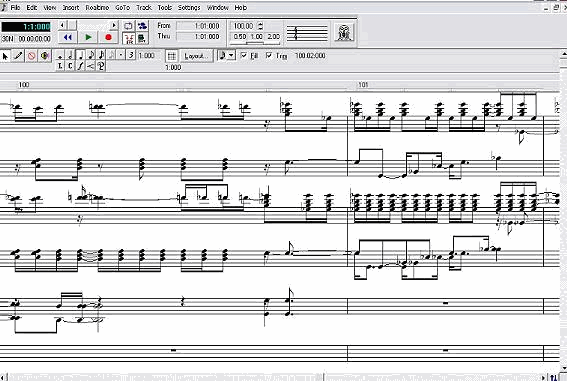
Over the years, I've tried to use Cakewalk several times, but I found the setting up difficult to understand. Recently I've had another "stab" at it, but I remain very much a beginner as far as Cakewalk is concerned and I only use some of the basic functions. My (relative) success this time around is thanks to Michael Bedesem for his help in getting me started.
Most of the time spent on creating one of these recordings, is spent on adding to the arrangement and refining it. I think its most important to keep the piece (which is probably going to be a relatively lengthy recording) interesting all the way through. By applying lots of variations to the Voices used, having these popping in and out of the Song (sometimes just for a few bars, or even a single note) creates a more interestnig and probably more realistic result. So I spend a lot of time ... post-recording ... listening to the piece, or listening to parts of it.
I think its also a useful idea to "sleep" on it and listen afresh the next day. Often this will draw your attention to a section that sounds under-played or over-played, which you may wish to adjust by adding or taking away some phrases. I regulalry hear new things that I'm not happy with, having left the recording for a day or two. After many hours of working on a piece, it can become quite stale to your ear!
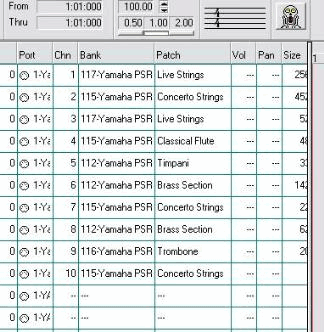 The screenshot here shows how I sometimes use the same Voice more than once
(during the building of the overall sound). Occasionally, I will use the
Sound On Sound facitily to build on the same Track, but often I use a spare
new Track to add more of the same Voice. In this recording of Poet and Peasant Overture I used Live Strings
twice, Concerto Strings 3 times and Brass Section twice.
The screenshot here shows how I sometimes use the same Voice more than once
(during the building of the overall sound). Occasionally, I will use the
Sound On Sound facitily to build on the same Track, but often I use a spare
new Track to add more of the same Voice. In this recording of Poet and Peasant Overture I used Live Strings
twice, Concerto Strings 3 times and Brass Section twice.
To achieve the best possible blending of instruments, I spend quite some time listening for notes that may be a little too loud or too soft and tweaking these to improve the overall effect. Careful use of Touch Sensitivity when playing and recording a piece, gives great variety of volume level. However, it is easy to "lean" a little too heavily on a note, or to play one just a bit too softly, which can make the sound inaudible. I find its always necessary to change the volume of a note or two, or more in a longer piece!
I rarely use the Punch In and Punch Out feature. Its perhaps just a personal prefernce, but I do prefer to re-record a section. Its sometimes more difficult to perform a few notes or phrases using the Punch feature, in a way that fits in neatly with the surrounding notes, than it is to re-record larger section.
Developing a good "feel" of the keyboard action and being able to control the Touch Sensitivity is a great benefit in putting the expression into various Voices. In my view, playing a slow expressive piece of music is as difficult as playing a fast one. I try to listen to each note as I play, to get the best out of the Touch Sensitivity feature. It amazes me how much variation of volume and tone our keyboards can produce ... whether you are using a Piano Voice, a Violin, Classical Guitar or whatever. If you haven't tried the Touch Sensitivity Button you may be surprised what a difference there is between striking a note harshly and playing the same note as softly as you can. The effect changes by Voice and by whereabouts on the keyboard you are playing. You can achieve many, many variations in tone, by using Touch Sensitivity. To get the very gentlest of sounds I use almost a "stroking" action on the keys, which also helps create smoothness of playing. This is particularly useful when playing Strings Voices.
I hope this article has been of interest. Please contact me with any comments, additional material etc and maybe they can be added to this section of the PSR Tutorial website.
Chris Bell
PSR-2000
email : chris.bell70@btopenworld.com
Visit my page in the Archived Peformers Section.
This page updated on August 24, 2024 .