Note: while this article discusses the PSR-2000, the techniques used are applicable to all subsequent PSR and Tyros models. - JW
First, Some Caveats
The following information is very basic. It is designed to help those just getting started with their keyboards. I've left out much that experienced, trained musicians take for granted. I hope it isn't so basic that it's confusing.
The PSR-2000 is a very powerful complex machine. If you're looking for details on its more sophisticated aspects, you'll have to ask any one of the highly competent technical people found on the various bulletin boards.
The PSR-2000 is filled with many beautiful combinations of voices and rhythms. For those that like to create their own combinations, I share some things I consider when putting sounds together. These thoughts, however, are based on you controlling the chords in the left hand. If you use one-finger chording, you'll limit your ability to be creative.
The thoughts that follow generally apply to music that has a melody, music that might be considered old fashioned by many. I have included some simple samples songs (in MIDI format) at the end of this piece.
While it's true that music has strict rules as to style and form, for most of us it's like enjoying art. A painting pleases us most at an emotional level without regard to whether the painting is technically perfect. So it is with music. There are as many kinds of music as there are people to create it. It's what you like that counts. Music is many things to different people. Keeping that in mind, here are my thoughts.
Main (and Layer) Voices
When thinking about voicing for a song, think about what drives the song. Is it the melody, the beat, the story? If the song is one that calls for beautiful orchestration, then orchestral instruments are what you should use. For example, if you were thinking of Beautiful Dreamer, you probably wouldn't expect to hear it played on Bagpipes. ,That's not to say you couldn't, but it probably wouldn't convey the feeling you wanted.
Try different combinations of instruments in the right hand, that is, a main voice and a layer voice. When you find a combination you like, consider the balance between the two voices. If you are going to have one as the predominant voice, it should stand out when blended with the second voice. ,If you are going to feature only one instrument, it should also stand out from the sounds you select for the left hand. ,Usually, I prefer not to use the One Touch Settings.
Selecting Harmony/Echo
When considering harmony for your setting, check to see what type of chords are programmed in the board for the instrument you have selected. Listen to the sounds produced by the different chord types and pick the one that pleases you. You can do this by selecting an instrument, pressing the FUNCTION button, then press the HARMONY/ECHO button. The screen that comes up shows you the preset harmony the PSR-2000 selected. (You can get to the Harmony/Echo screen directly by pressing the DIRECT ACCESS and HARMONY/ECHO buttons simultaneously.)
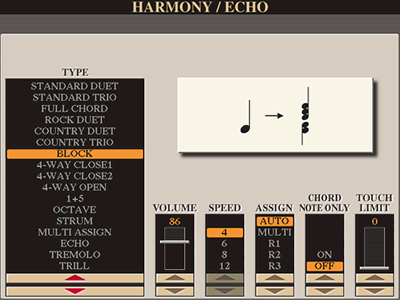 HARMONY/ECHO screen from the Tyros3.
HARMONY/ECHO screen from the Tyros3.Play a chord in the left hand and play a single note in the right hand to see what the various chord choices sound like. For a STANDARD DUET, playing one note in the right hand will result in the one melody note plus one harmony notes being heard. For a STANDARD TRIO, you will hear the one melody note and two harmony notes. For the FULL CHORD, you will hear one melody note and three harmony notes. Experiment until you find a sound that pleases you.
The VOLUME setting determines how loud the harmony part is. Try different settings until you find one you like. ASSIGN allows you to assign the harmony to just the main or layer voice.
Selecting the Accompaniment
After you've found the instruments you like in the right hand, it's time to find a rhythm set you like. Try and find one that enhances your song without being distracting. Don't be afraid to try different styles. You might be surprise how good a song sounds played in a different style than you're accustomed to. The Tempo is not sacred! Slowing or speeding up the tempo can make a world of difference in how the song sounds.
To add variety to your music, you might try changing the key you are playing in. Many songs with their accompanying instruments sound better in a key other than C. To add depth to your music try lowering the key or playing your chords with the root of the chord as the lowest note. How you voice your chords can have a positive impact on your music. The following section on Inversions is included so you can try chords in different finger positions.
Different instruments have different pitch ranges. This should be considered when deciding where to play them. For instance, the Tuba is not played in the upper octaves of the right hand. The Piccolo is not played in the octaves of the left hand. This usually isn't a problem, but if your songs don't sound right, consider where on the keyboard you are playing each instrument.
Chord Inversions
When building a chord the key note, or root of the chord, is usually the lowest note in the chord. In the strict sense, to invert a chord, the root of the chord is placed in the top position of the chord instead of the lowest position. For example, in a normal C Major chord the notes would be played on the keyboard in this order; C would be the lowest note in the chord, E would be the middle note, and G would be the highest note (C, E, G). In an inverted C chord the notes would be in this order on the keyboard, E, G, C., with C now being the top note.
The order in which you play notes in a chord may be changed for two basic reasons. The first is so your hands move a minimum distance to form the next chord. The second is to change the sound of the chord. To make a chord sound the fullest, the root note is usually played as the lowest note.
Each simple major or minor chord has three basic positions in which it can be played. Try arranging the notes to play each chord in all three positions. Start with the C chord. Notice as you go through the different combinations, other chords may be played easily by changing the position of one or two notes. To take a four-note example, if you are playing F, G, Bb, D as an inversion of the Gm7 chord, by keeping the G and Bb pressed and moving the F down to E and the D down to C, you are now playing the C7 chord. Or, you could go from G, Bb, D, F to G, Bb, C, E to achieve the same, relatively frequent, Gm7 – C7 transition.
Learn each position of the chords you play the most. Concentrate on the most common chords first and then learn the other more complex, less used, chords. You should work toward being able to look at the chord name and have your fingers automatically go to the correct notes.
Train your ear to recognize the kind of chord you are playing in your left hand without playing the accompanying melody in the right hand. You'll soon recognize that the chords sound best when played in a certain sequence or pattern. For example play this four chord sequence and listen to the sound of each chord: C, Am, Dm, and G7. Soon, your ear will tell you what the normal sequence should be.
Play the four-chord sequence above in all three positions. Notice the different combinations require you to move your hand different distances. Find the combination that requires the least amount of hand movement.
As you play chords, notice that some of the same notes are used in more than one chord. Recognize that the same combination of notes can have different chord names depending on what key you are playing in. For example, the D flat chord and the C sharp chord contains the same notes. Don't let this confuse you. When in doubt, go back to the chart that shows how the chord was built, count out the notes, and arrange the chord in the position you want to play it.
Enjoy learning and experimenting with your PSR-2000!
Sample Songs
Initially, Richard had supplied three sample songs to illustrate some of the principles mentioned above. However, since then we introduced the PSR Performer's section in this web site and Richard Peck has a page there with three volumes available for download. That's 30 songs. Check out Richard Peck's page in the PSR Performer's section.
This page updated on August 24, 2024 .