In the previous lesson, Philip showed us how to change an individual voice in a midi song. Here, he provides the step-by-step instructions for altering the tempo in multiple places within a song and then saving the result. - Joe Waters
The initial steps are similar to those for altering the voice:
Step 1 - Load the song by pressing [A] from the MAIN screen and selecting a midi song.
Step 2 - Press the [DIGITAL RECORDING] button on your keyboard panel.
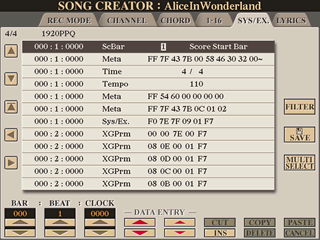 Step
3 - Press [A] to select SONG CREATOR.
Step
3 - Press [A] to select SONG CREATOR.
Step 4 - Now, press [NEXT] enough times to get to the SYS/EX screen.
A screen shot for the Tyros3 is shown here and the PSR-2000 screen shown
below.
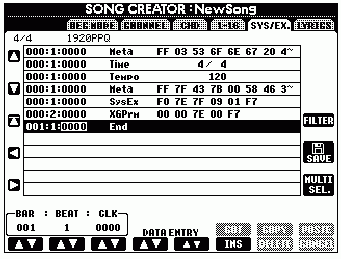 Step
5 - Press button [C] to get to the top of the file (not measure
1).
Step
5 - Press button [C] to get to the top of the file (not measure
1).
Step 6 - From the top, use the [B] button to step down to the line that has "Tempo". In the PSR screen shot, this is shown on the third line where the tempo is set to 120.
Step 7 - Press the [7-A] button to select the COPY option.
Step 8 - Use the [1-A] and [1-B] buttons to move up and down through the score one measure at a time. The [2] buttons move you up and down one beat at a time. Finally, the [A] and [B] buttons will step you through one note at a time. Use these buttons to get to the point in the score where you want the tempo to change.
Step 9 - Press the [8-A] button to select the PASTE option. This will insert the earlier tempo line that you copied at this point in the score.
Step 10 - The [D] and [E] buttons are used to move left and right through the various parameters on each line. Use these buttons to move the highlight to the tempo speed value.
Step 11 - Use the Data Entry Wheel to increase or decrease the tempo as desired.
Step 12 - Press any of the movement keys [1], [2], [3], [A], or [B] to move the highlighted item and thus register the change.
Step 13 - Repeat steps 8 through 12 as desired..
Step 14 - Press [I] (SAVE) and save the file in the normal fashion.
This page updated on February 15, 2024 .